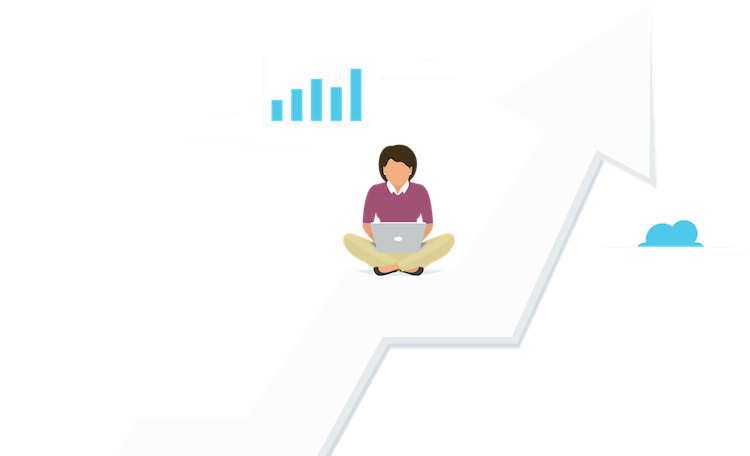3 Tips to Choose Great Products for Your Amazon Store

Trifon Tsevtkov
May 18, 2019

Over the last few years, we’ve tried many strategies and tactics to grow our Amazon store to where it is right now - at over $200,000 in monthly revenue.
We’ve experimented with different products, different sourcing methods, supplier negotiation tactics and all sorts of marketing techniques. You can read all about it in our case study post.
In the end, things boil down to the two most important aspects of starting and growing your Amazon store - finding great products and sourcing them at a profitable cost.
In this article, we’re going to present our top Amazon selling tips to choose great products for your store.
By the end of this article, you’ll have a better understanding of the dynamics behind choosing products - without having to repeat the same mistakes we made early on in our Amazon journey.
Ready? Let’s go.
1. Check if you can actually sell the product
Before you even think about purchasing any stock to sell on Amazon, you need to check that you are actually allowed to list that product.
The most common reason why you will not be allowed to list is that the product falls into a gated category. The process to find out if you can list a product on Amazon is simple and straightforward.
First, find the ASIN of the product you wish to sell by looking at the product information.
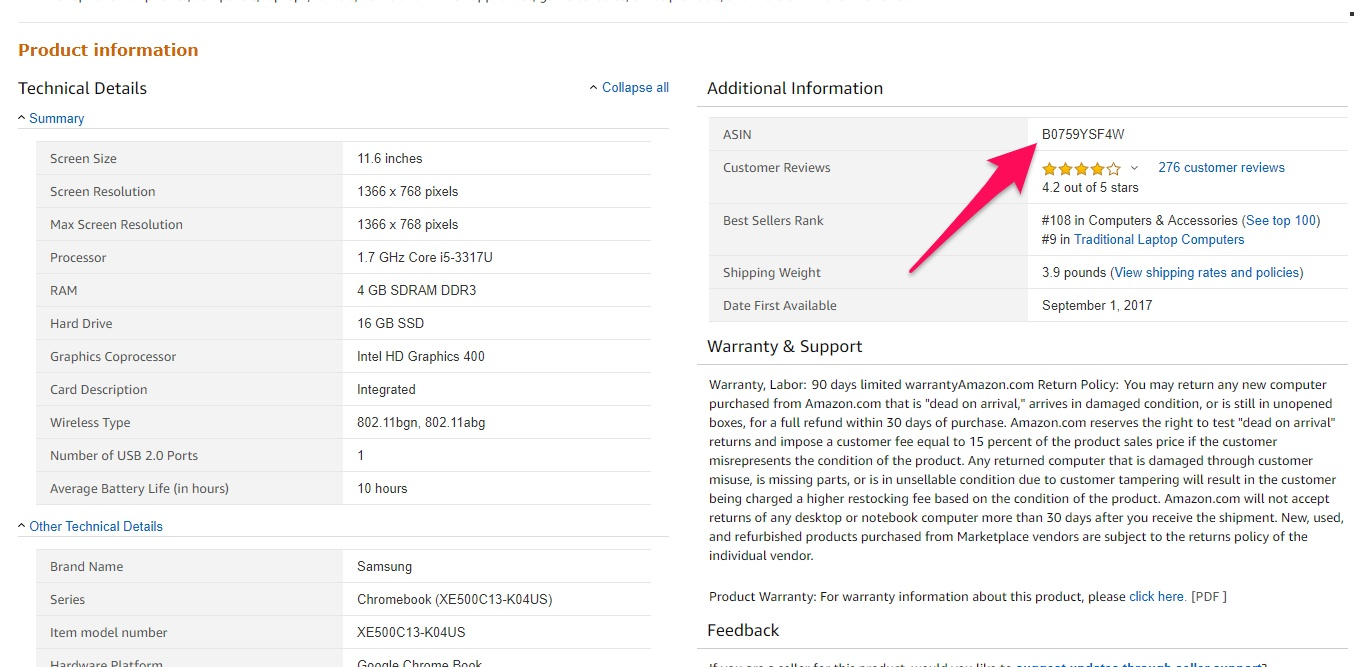
Find product ASIN
Next, log into your Amazon Seller Central account and click on “INVENTORY”.
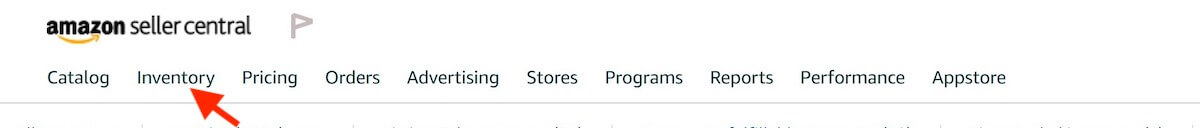
Amazon seller central user menu
From there, click on “Add a Product” and enter the ASIN of the product that you want to sell. If the “Sell this product” button is available, you know that you will be able to list that product.
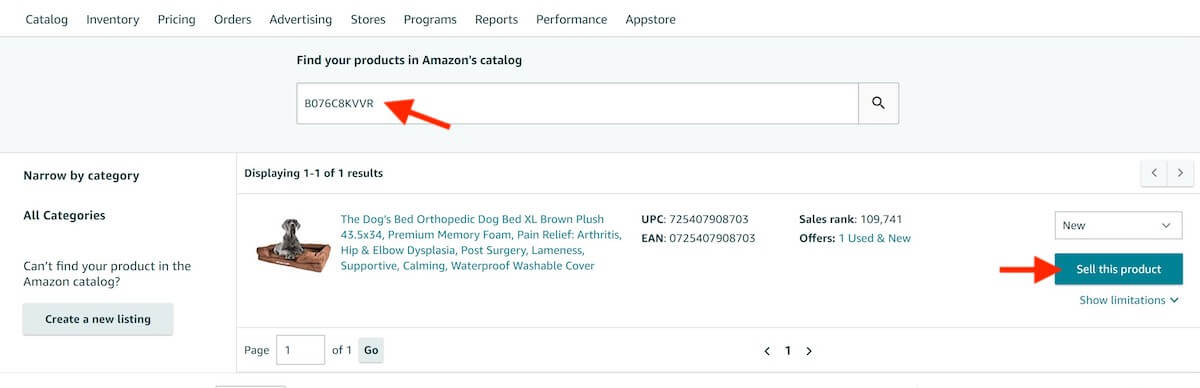
Amazon seller central list new product
If "Apply to sell" button is displayed instead of “Sell this product” button, it means that you will not be able to list this product at the moment.
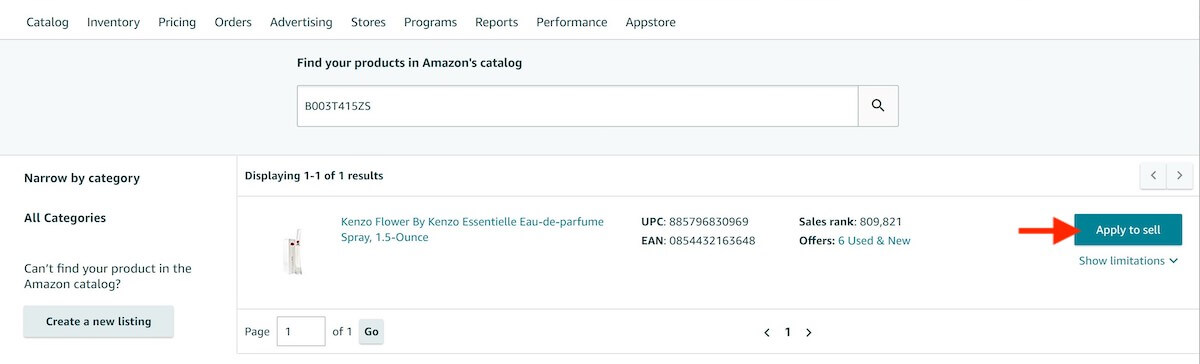
Amazon seller central gated product
2. Estimate the price to see if you can make a profit
If you can sell the product, the next thing you’ll want to do is check if you can make a profit by estimating the price you can sell it for. Let's look at an example to explain how to estimate the price.
To begin with, look at the lowest Amazon Prime (FBA) price of the product you’ve chosen and you can safely assume that this is the price you will have to sell at.
If there aren't any FBA prices, you could win the Buy Box by offering a slightly higher price than the lowest non-FBA price.
Due to the secrecy which surrounds Amazon's Buy Box algorithm, you don't know the exact price that you could win the Buy Box with. However, it would be pretty safe to say that a price which is 10% higher than a non-FBA price should be enough.
To check the prices of the other sellers, look directly under the Buy Box and you will see offers from other sellers on Amazon. There will usually be a link just below these offers to tell you how many are available and what price they start at.
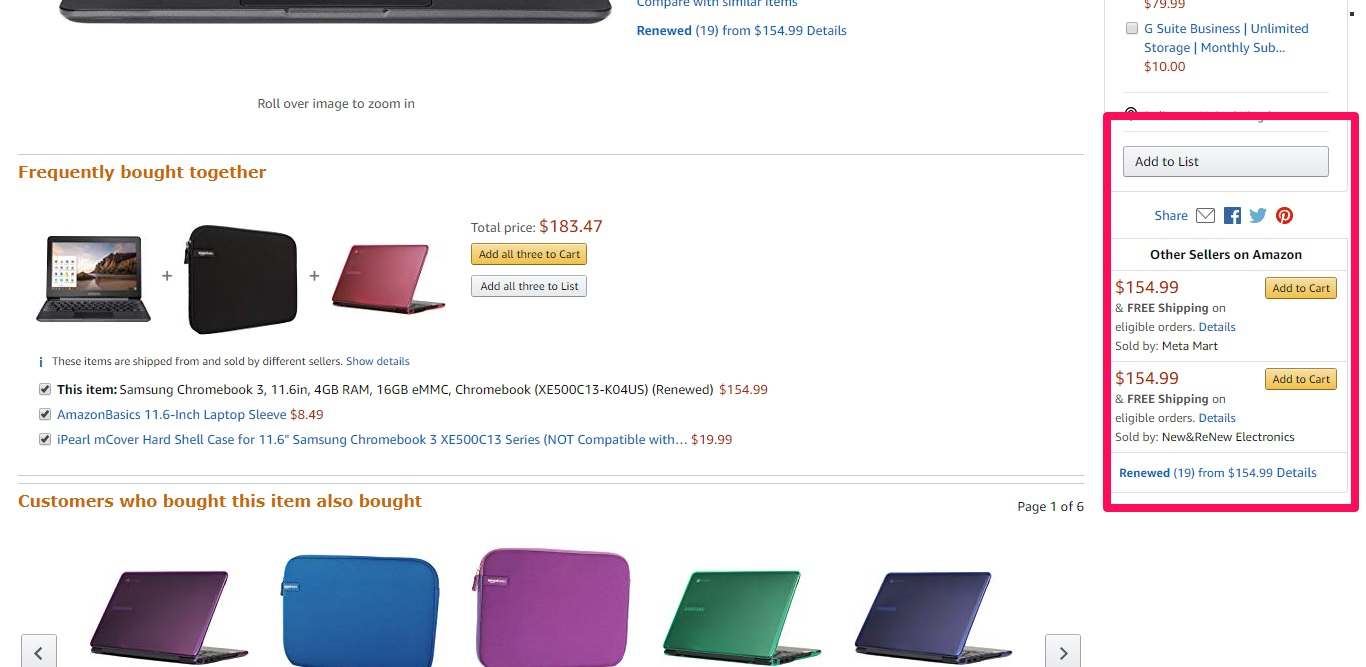
View other product sellers on Amazon
Click on that link and you will be presented with all of the pricing details. The best price is the first one listed and they usually get more expensive as you go down the page.
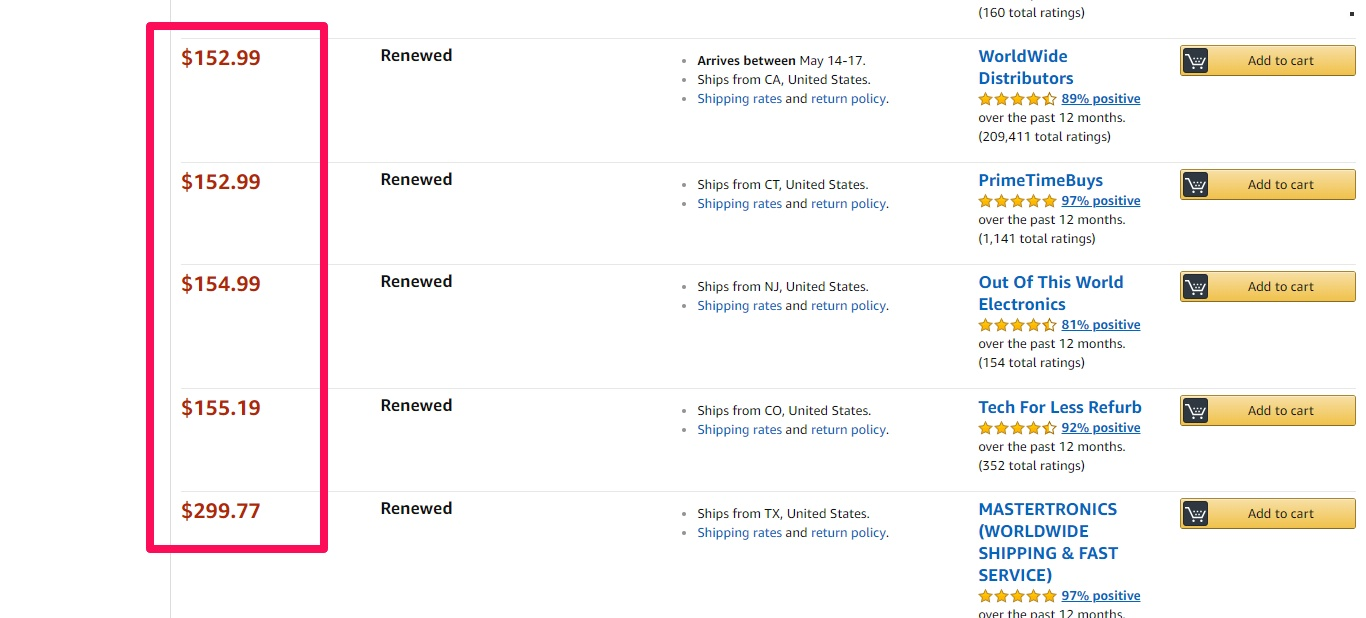
Amazon product offers
It is important to remember that if the product is also being sold directly by Amazon, it is recommended that you don't get involved.
Once you have an idea of the sales price, you can check the Amazon revenue calculator and see if the product makes sense for your business.
Learn more about maximizing your Amazon sales profit margin.
Pro tip: don’t dismiss lower priced products
Something that we come across time and time again on Amazon and wholesale buying forums is that you need to look for products that have a minimum selling price of, say, $20.
That might be the case for private label and FBM sellers, but it is definitely not true for sellers who buy wholesale and are involved in FBA.
While it doesn't really fit in with the advice that the Amazon selling gurus like to preach, we can assure you that most of our profit comes from products that sell for less than $20, and in many cases less than $10. You might believe that there is no room for profit when selling at those prices but think about it for a minute.
Let's look at a product which is selling for $5. Amazon fees will be around $3.50 which will leave you $1.50. What if that product only cost you $0.50 to buy? That would leave you with a $1 profit which equates to a 200% return on investment.
If you have done your research and the product is popular, you could easily ship 100 units to Amazon and forget about it.
So, at this price point, you would make $100 profit on a $50 investment from shipping only one box.
But what if you shipped four boxes per day?
$400 per day profit with Amazon doing most of the work. Can you now see why we don't agree that you need to sell more expensive products in order to make good money from your Amazon business?
3. Estimate the monthly sales volume
So once you know a product can be sold - and it can be sold at a profit - it’s time to check if it’s popular enough to give you a good return on investment (ROI).
A mistake that many newcomers make is that they THINK they know what will sell as opposed to KNOWING what will sell. By using tools such as ProfitGuru, you can give yourself a massive advantage over the sellers who can’t be bothered to take these extra steps.
The easiest way to get an idea of a product’s sales is by looking at the its Best Sellers Rank in the Product information field.
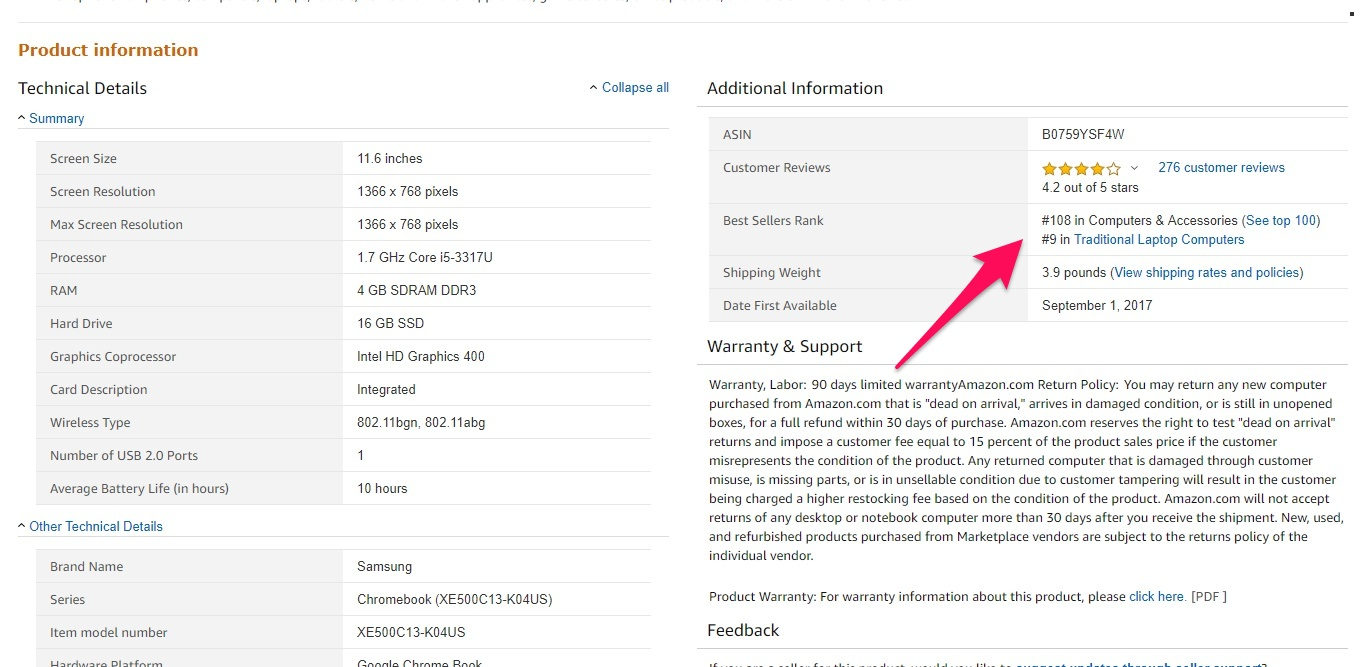
Amazon product best sellers rank
In this case, we can see the product is ranked #165 in Computers & Accessories and #13 in Traditional Laptop Computers.
The lower the Best Sellers Rank, the better the product is selling compared to other items in the same category.
But this is not an actual estimate in terms of monthly sales volume. Rather, it’s a way to compare the product with other similar items.
Luckily, tools like ProfitGuru can help with getting an estimate.
Once you log in, head over to the Products section on the left sidebar and enter the product’s ASIN.
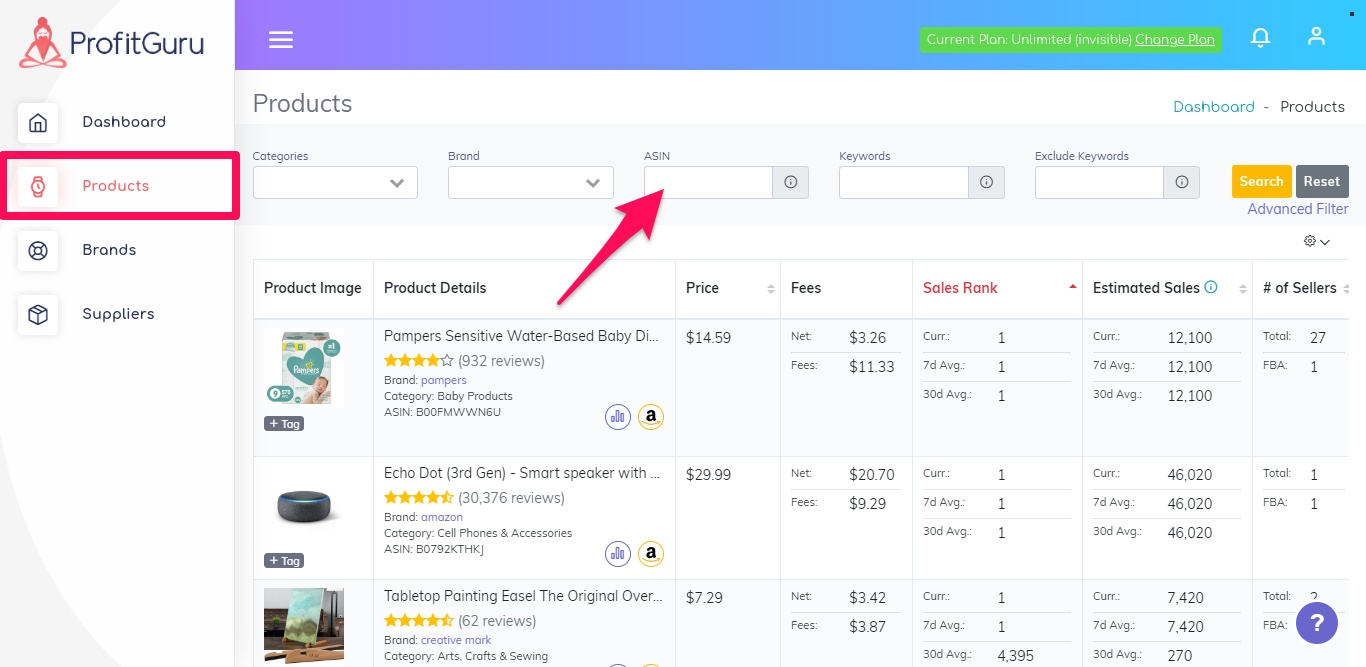
Profitguru search products by ASIN
For this example, we’ll use the product “Transformers: The Last Knight Premier Edition Deluxe Bumblebee”. Once you enter the ASIN, click “Search” and look for the sales estimate in the product summary.
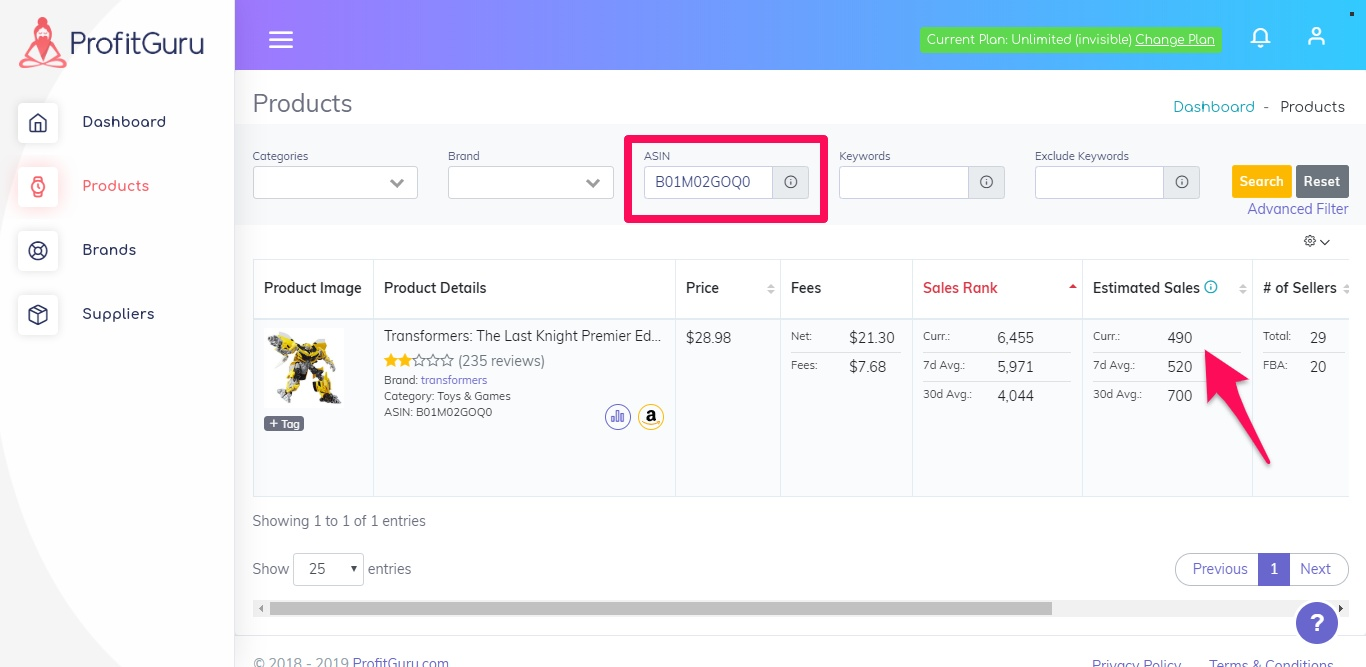
Profitguru estimated product sales
We can see the monthly estimate for this product is 340. However, that’s not the end of the story as the current sales estimate is not enough to determine if the product will sell well in the future. Here’s more on that:
Why you shouldn’t rely only on the current sales estimate or Best Sellers Rank
The sales estimate might be high at the particular time you look, but that might be temporary.
It could be that a large order has been made which caused the sales estimate to go up but without that order, it would be a lot less.
This is why you should look at the estimate and Best Sellers Rank in the context of time. This way, you’ll know if a product is selling well consistently or is just a temporary fad.
Taking the example from above, hit the Stats icon in ProfitGuru.
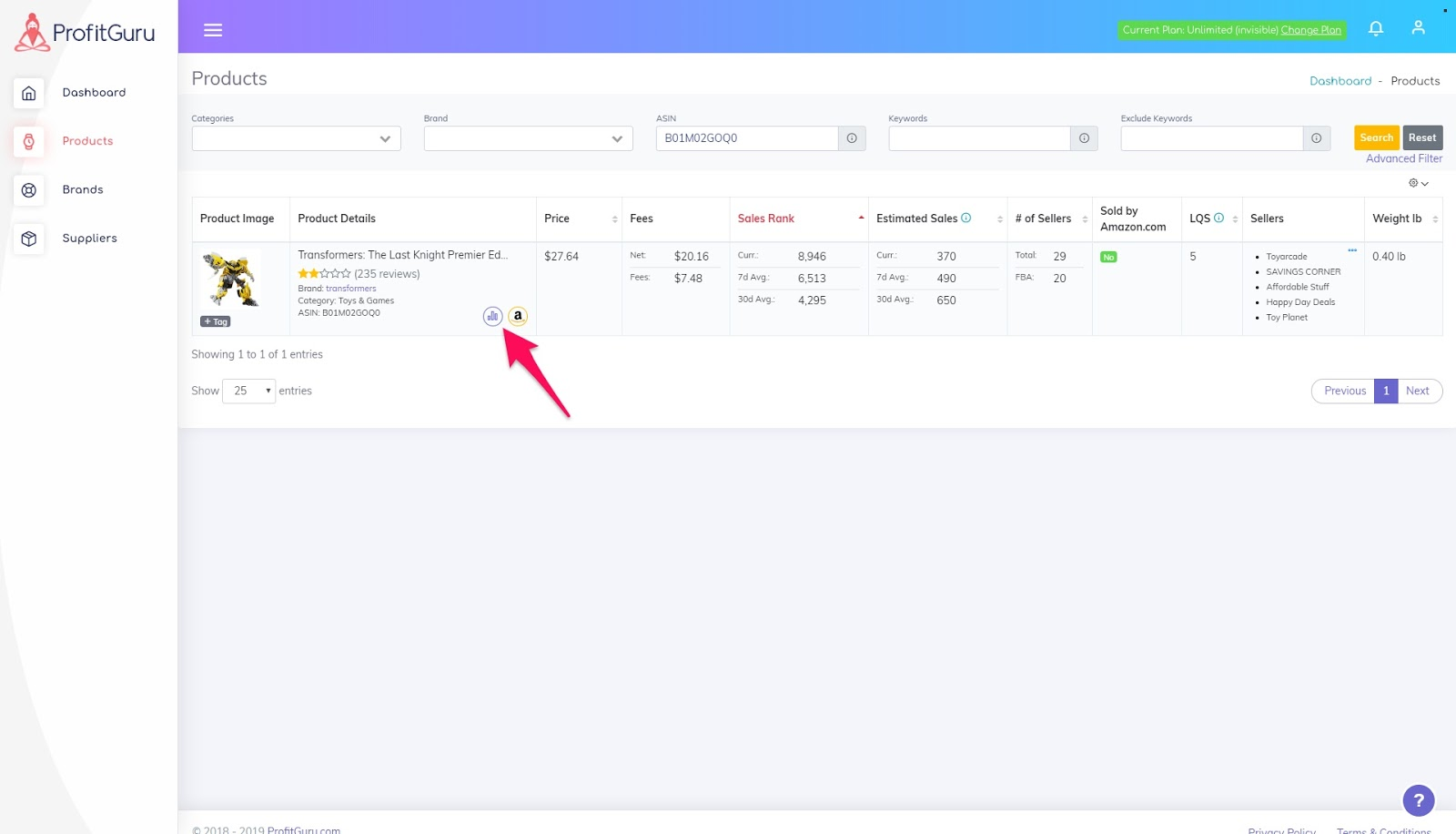
Profitguru view product historical data
This will pull out historical data about the product. You can see how the product’s price and number of sellers have changed over time, but more importantly - you can see the Sales Rank history.

Profitguru view product sales stats
Once you select a time period (see screenshot above), you’ll be able to get a better view of the product’s performance.
In this case, we can see the Sales Rank is consistently going up, meaning that the product’s sales are reducing compared to other items in the same category. That’s a signal that the product is unlikely to sell well in the future.
This is why it’s important to check the historical performance. If we judge this listing solely on its current sales, then we might assume it has a decent sales volume and order lots of stock - which can prove to be a bad move considering the steady decline in sales over time.
Conclusion
In this article, we looked at 3 Amazon selling tips to choose your next best selling product.
The first thing we recommend when evaluating a product is to check if you can sell it on Amazon. This way, you won’t waste time researching products that you can’t sell due to it being gated or any other reason.
Next, you need to check the item’s estimated price to see if it can be sold at a profit. Again, the reason for this is not wasting your time with deep research and supplier negotiations for products that are impossible to sell at a profit.
Finally, we recommend estimating the product’s sales volume to make sure it will give you a good ROI. One important thing here is looking at the Best Sellers Rank and sales estimates in the context of time to make sure you get an accurate picture of its performance.
Well, there you have it - 3 Amazon selling tips for choosing great products. We hope that you’re now better geared towards finding and sourcing your next great product.
Need more guidance? Sign up for our free course on building an Amazon store from scratch for beginners.
On this page
The Free Email Course to KickStart Your Amazon Journey
Getting from an idea to your first few sales in 7 days