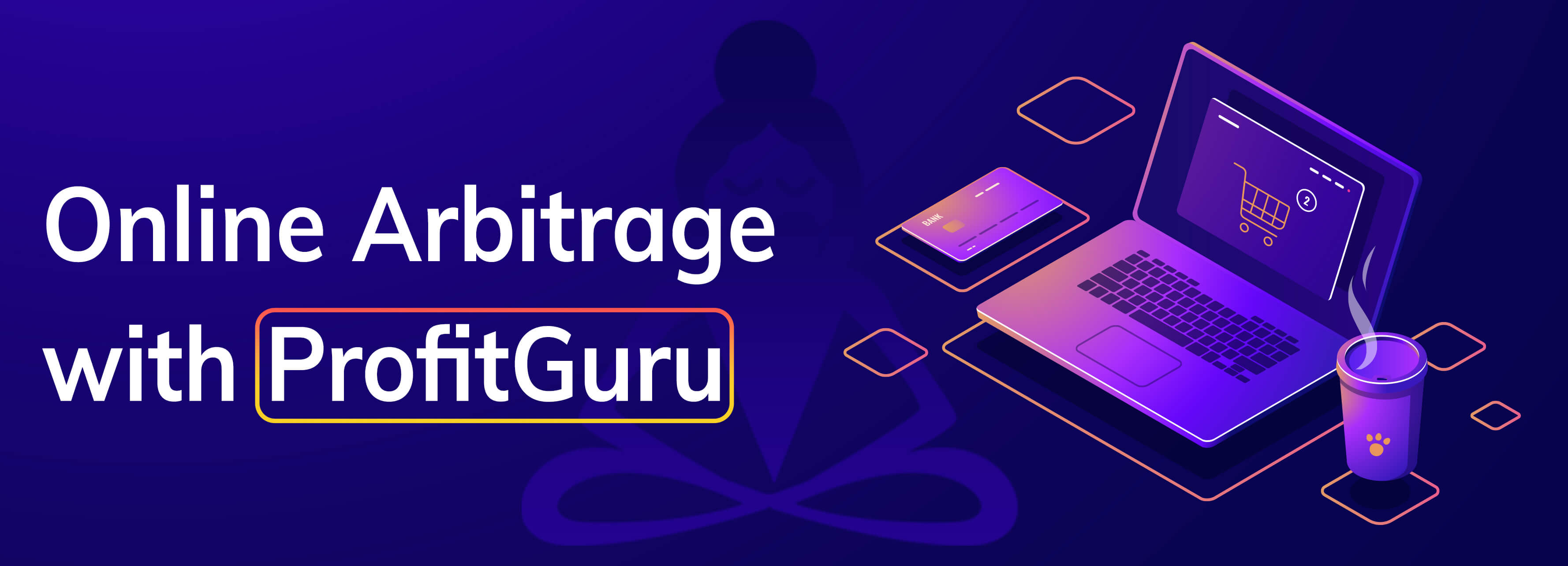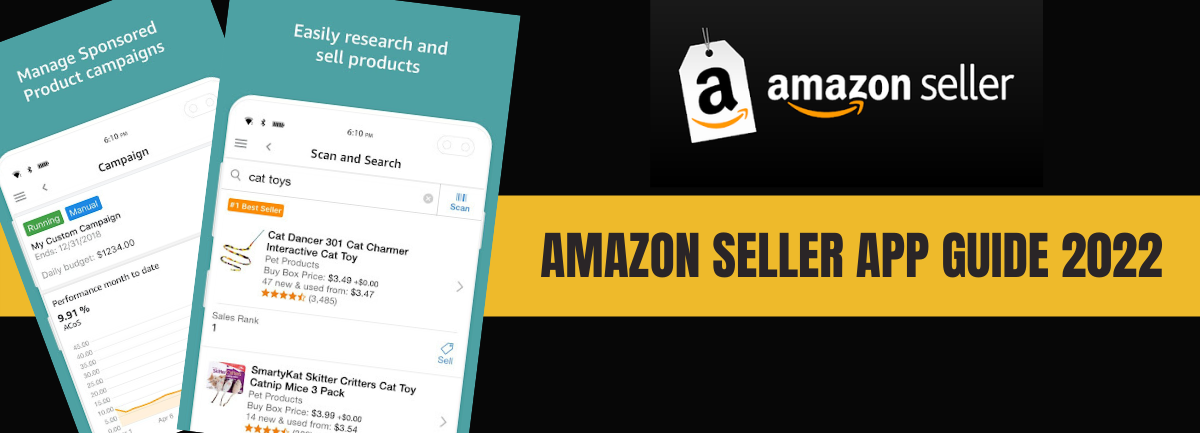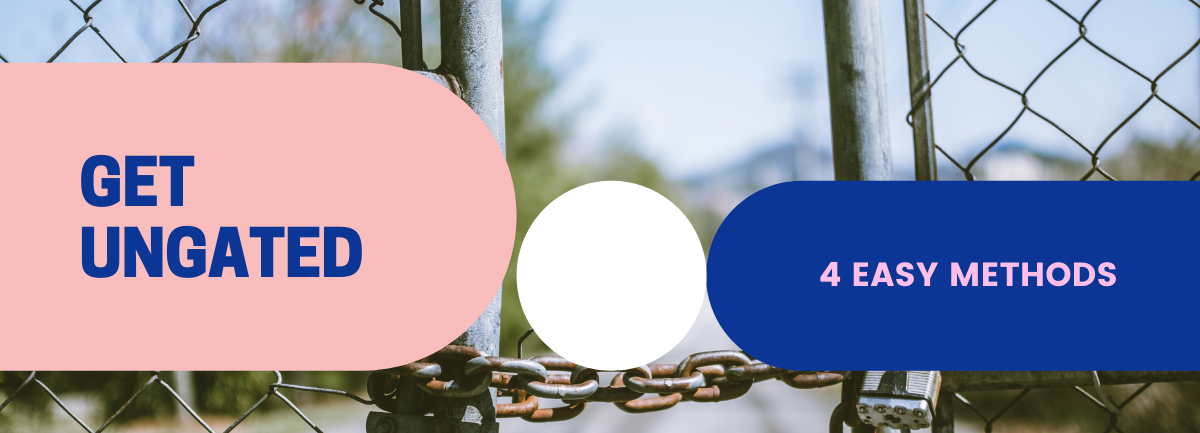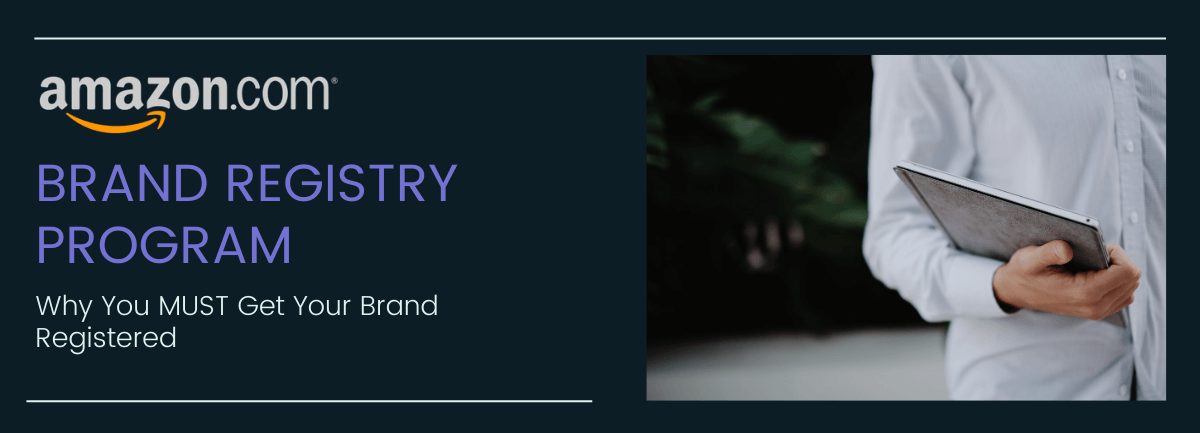Amazon Sellers Blog
Read the latest news, tips, and insights for Amazon sellers on the ProfitGuru blog.
Online Arbitrage with Profit Guru
 Cassondra Barney
Cassondra Barney
I'm excited to share the secrets of online arbitrage (OA) and how Profit Guru can elevate your game in the world of reselling. If you're looking to make more money through Amazon FBA, this article is...
If you’re serious about building your brand and your business on Amazon, then let’s talk about getting brand registered! If you’d rather watch the video instead then click the link and video below!...
Become an Expert Amazon Seller
Signup to our newsletter today and receive members only tips, latest Amazon Marketplace news and other exclusive content!
How to Use the Amazon Seller App 2022
 Cassondra Barney
Cassondra Barney
If you have an Amazon Seller Account that you need to manage, then you have to download the Amazon Seller App! Navigating through your account using a laptop or desktop computer can be a daunting task...
How to Make 20K Each Month on Amazon Selling Small & Light
 Cassondra Barney
Cassondra Barney
What could an extra 20K each month do for you? What if I told you that this can be totally achievable!!! There is an untapped abundance of profit to be made by selling in Amazon’s Small and Light prog...
4 EASY Methods to Getting Ungated on Amazon
 Cassondra Barney
Cassondra Barney
If you sell on Amazon, then seeing the dreaded “Access Restricted- You Must Apply for Approval” message is something that you are probably all too familiar with. This can serve as a huge barrier when...
Guide: How To Open Up Your Amazon Seller Account Today!
 Cassondra Barney
Cassondra Barney
Have you been wanting to get started with selling on Amazon, but you’re not really sure how to start? I can 100% relate to this feeling. Odds are that you probably already buy products online from...
Have you ever wondered why prices for the same product can vary widely across e-commerce platforms? That’s because third-party sellers use online arbitrage and retail arbitrage to make a nice profit u...
Selling on eBay In 2021
Keren Dinkin
How has the pandemic affected you? If the company you worked for was forced to close down or reduce your working hours, then you need to find an alternative source of income. These days, landing a...
If you’ve ever clicked on one of Amazon's bestsellers or Amazon's Choice, the first thing you’ll notice is that beautiful custom designed product display page with tons of pictures, videos and engagin...
Best Amazon Seller Tools in 2021
Keren Dinkin
Selling on Amazon may be a lucrative business, but success is guaranteed only if you’re willing to invest time learning the ropes and working hard at maintaining your inventory and product listings....
How is FBA Changing in 2021?
Keren Dinkin
Almost all businesses have moved online. While this has been true for some time now, the global pandemic and the ensuing lockdowns have resulted in dramatic changes in the way most people shop, with m...